Unfocus
I wrote a script called Unfocus to prevent me from wasting too much time reading the news and Twitter. I wish that weren't necessary, but wataryagonnado, huh?
Example:
~/.unfocus.sh 15
Which lets me bum around for 15 minutes. After that, I'm greeted by:
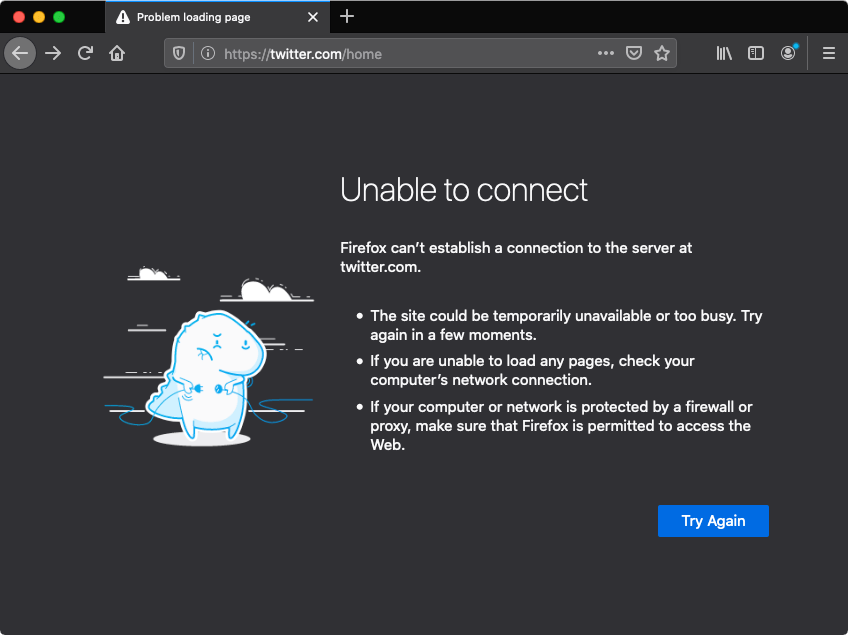
Nice! 😅
How's it work
A popular trick to prevent visiting a website is to convince your computer that its domain resolves to localhost. This can be done by manually editing the /etc/hosts file:
127.0.0.1 site-you-do-not-want-to-visit.com
The problem is that, if you ever want a little taste of what you're missing, you have to manually edit again to unblock and remember to edit again when you're ready to re-block...
Anyway, this tool tries to do that for you.
Give it a go
For now, the default blocked sites are: twitter, netflix, google news, and HN; but it's configurable.